
By Catharine Proctor February 24, 2025
In today’s digital age, credit card terminals have become an essential tool for businesses of all sizes. These devices allow merchants to accept payments from customers using credit or debit cards, providing convenience and flexibility for both parties involved.
In this comprehensive guide, we will explore the various aspects of credit card terminals, including the types available, factors to consider before getting one, the application process, installation and configuration, payment processing, security measures, troubleshooting common issues, and frequently asked questions. By the end of this article, you will have a thorough understanding of how to get a credit card terminal for your business.
Types of Credit Card Terminals: Choosing the Right Option for Your Business
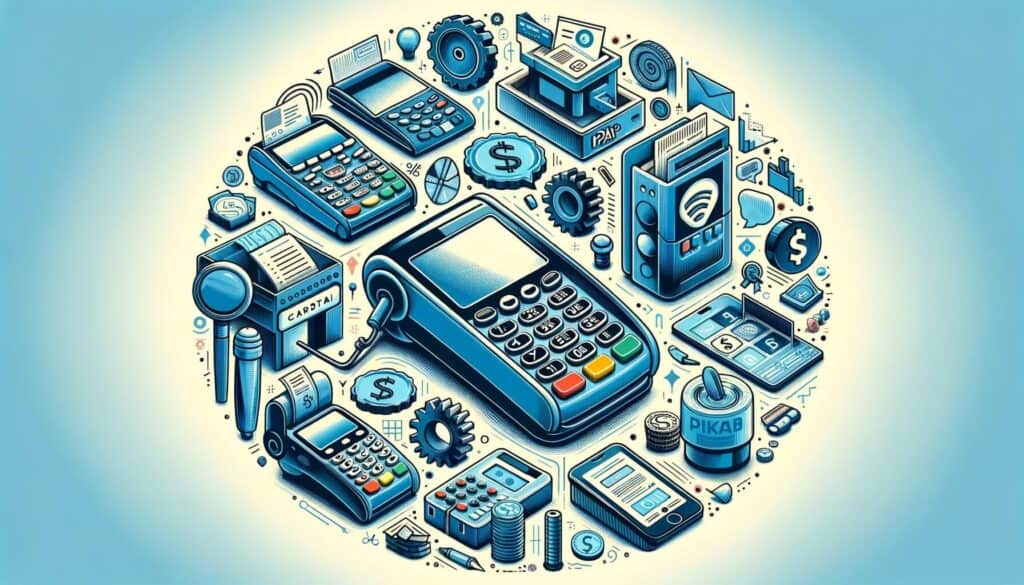
When it comes to credit card terminals, there are several options available in the market. Understanding the different types and their features is crucial in choosing the right one for your business. The most common types of credit card terminals include traditional countertop terminals, wireless terminals, mobile card readers, and virtual terminals. Each type has its own advantages and limitations, so it’s important to assess your business needs and preferences before making a decision.
Traditional countertop terminals are the most common type of credit card terminals. They are stationary devices that connect to a phone line or internet connection and are typically used in brick-and-mortar stores. These terminals offer a wide range of features, including the ability to process chip cards, contactless payments, and even gift cards. They are reliable and provide a secure way to accept payments.
Wireless terminals, on the other hand, offer more flexibility as they do not require a physical connection to a phone line or internet. They use cellular networks to process transactions, making them ideal for businesses that operate on the go, such as food trucks or delivery services. Wireless terminals are portable and can be easily carried around, allowing merchants to accept payments anywhere.
Mobile card readers have gained popularity in recent years due to the rise of smartphones and tablets. These small devices can be attached to a mobile device, turning it into a credit card terminal. Mobile card readers are convenient and cost-effective, making them a popular choice for small businesses or individuals who need a simple payment solution.
Virtual terminals, also known as online payment gateways, are web-based platforms that allow businesses to accept payments online. They are typically used for e-commerce websites or businesses that primarily operate online. Virtual terminals provide a secure way to process payments and offer features such as recurring billing and invoicing.
Factors to Consider Before Getting a Credit Card Terminal

Before getting a credit card terminal for your business, there are several factors you should consider to ensure you make the right choice. These factors include the type of business you have, your budget, the volume of transactions you expect, and the level of security you require.
Firstly, consider the type of business you have. If you have a physical store, a traditional countertop terminal may be the most suitable option. However, if you operate on the go or primarily online, a wireless terminal or virtual terminal may be more appropriate. Understanding your business needs and requirements will help you narrow down your options.
Secondly, consider your budget. Credit card terminals come in a wide range of prices, so it’s important to determine how much you are willing to invest. Keep in mind that cheaper options may have limited features or lower security measures, so it’s important to strike a balance between cost and functionality.
Next, consider the volume of transactions you expect. If your business processes a high volume of transactions, you may need a credit card terminal that can handle a large number of transactions quickly and efficiently. On the other hand, if your business has a low volume of transactions, a simpler and more cost-effective option may be sufficient.
Lastly, consider the level of security you require. With the increasing prevalence of data breaches and identity theft, it’s crucial to prioritize security when choosing a credit card terminal. Look for terminals that comply with the Payment Card Industry Data Security Standard (PCI DSS) and offer features such as encryption and tokenization to protect customer data.
How to Apply for a Credit Card Terminal: Step-by-Step Guide

Once you have determined the type of credit card terminal that suits your business needs, the next step is to apply for one. The application process may vary depending on the provider you choose, but the general steps are as follows:
1. Research and compare providers: Start by researching different credit card terminal providers and comparing their offerings. Look for providers that have a good reputation, offer competitive pricing, and provide excellent customer support.
2. Gather necessary documents: Before applying, gather all the necessary documents that may be required, such as your business license, tax identification number, and bank statements. Having these documents ready will streamline the application process.
3. Fill out the application form: Once you have chosen a provider, fill out the application form provided by the provider. The form will typically ask for information about your business, such as its name, address, and type of industry.
4. Provide supporting documents: Along with the application form, you may be required to provide supporting documents to verify your business’s legitimacy. These documents may include your business license, tax identification number, and bank statements.
5. Wait for approval: After submitting your application, you will need to wait for the provider to review and approve it. The approval process may take a few days to a few weeks, depending on the provider and the complexity of your application.
6. Sign the agreement: Once your application is approved, you will receive an agreement from the provider. Read the agreement carefully and make sure you understand the terms and conditions before signing it.
7. Receive the credit card terminal: After signing the agreement, the provider will ship the credit card terminal to your business address. Make sure to follow the instructions provided by the provider to set up and activate the terminal.
Setting Up Your Credit Card Terminal: Installation and Configuration Process

Once you receive your credit card terminal, the next step is to set it up and configure it for use. The installation and configuration process may vary depending on the type of terminal you have, but the general steps are as follows:
1. Unpack the terminal: Start by unpacking the credit card terminal and removing any protective packaging. Make sure to keep all the accessories and cables that come with the terminal.
2. Connect the terminal: Depending on the type of terminal, you will need to connect it to a phone line, internet connection, or mobile device. Follow the instructions provided by the manufacturer to ensure proper connection.
3. Power on the terminal: Once the terminal is connected, power it on by plugging it into a power source or inserting batteries if applicable. The terminal should display a welcome screen or prompt you to enter some initial settings.
4. Configure the settings: Use the keypad or touchscreen on the terminal to configure the initial settings, such as the date, time, and language. Follow the instructions provided by the manufacturer to navigate through the settings menu.
5. Test the terminal: After configuring the settings, it’s important to test the terminal to ensure it is functioning properly. Process a test transaction using a test card or a real card with a small transaction amount to verify that the terminal can successfully process payments.
6. Update the software: Credit card terminals often require software updates to ensure they are up to date with the latest security features and payment processing standards. Check for any available software updates and follow the instructions provided by the manufacturer to install them.
7. Train your staff: If you have employees who will be using the credit card terminal, it’s important to train them on how to operate it. Familiarize them with the different functions and features of the terminal, as well as any specific procedures or protocols your business has in place.
Understanding Payment Processing: How Credit Card Terminals Work
To fully understand how credit card terminals work, it’s important to have a basic understanding of the payment processing ecosystem. When a customer makes a payment using a credit or debit card, several steps are involved to complete the transaction:
1. Card swipe or insertion: The customer swipes their card or inserts it into the credit card terminal. The terminal reads the card’s magnetic stripe or chip to retrieve the necessary information.
2. Authorization request: The credit card terminal sends an authorization request to the cardholder’s bank, also known as the issuing bank. This request includes the transaction details, such as the amount and merchant information.
3. Authorization response: The issuing bank receives the authorization request and checks the cardholder’s account for available funds. If the account has sufficient funds and there are no other issues, the issuing bank sends an authorization response back to the credit card terminal.
4. Transaction completion: Upon receiving the authorization response, the credit card terminal completes the transaction by printing a receipt for the customer and recording the transaction details for the merchant.
5. Settlement: At the end of the day or a specified settlement period, the merchant submits a batch of authorized transactions to their acquiring bank, also known as the merchant bank. The acquiring bank processes the batch and transfers the funds from the issuing bank to the merchant’s account.
6. Funding: Once the funds are transferred to the merchant’s account, they can be accessed and used for business purposes. The time it takes for the funds to become available may vary depending on the merchant’s agreement with their acquiring bank.
Ensuring Security: Best Practices for Protecting Customer Data
As a business owner, it is your responsibility to ensure the security of your customers’ data when processing payments. Credit card terminals play a crucial role in maintaining the security of customer information, and there are several best practices you should follow to protect sensitive data:
1. Choose a PCI-compliant terminal: When selecting a credit card terminal, make sure it is compliant with the Payment Card Industry Data Security Standard (PCI DSS). This standard sets requirements for the secure processing, storage, and transmission of cardholder data.
2. Use encryption and tokenization: Encryption is the process of converting sensitive data into unreadable code to prevent unauthorized access. Look for credit card terminals that offer encryption features to protect cardholder data during transmission. Tokenization is another security measure that replaces sensitive data with a unique identifier, or token, to further protect customer information.
3. Secure your network: Ensure that your internet connection is secure by using firewalls, strong passwords, and encryption protocols. Regularly update your network security software to protect against potential threats.
4. Train your staff on security protocols: Educate your employees on the importance of data security and train them on best practices for handling customer data. This includes not storing cardholder data, being vigilant against phishing attempts, and following proper procedures for handling credit card transactions.
5. Regularly update software and firmware: Keep your credit card terminal’s software and firmware up to date to ensure you have the latest security patches and features. Check for updates regularly and follow the manufacturer’s instructions to install them.
6. Monitor for suspicious activity: Implement a system to monitor for any suspicious activity, such as unusual transaction patterns or unauthorized access attempts. Regularly review transaction logs and reports to identify any potential security breaches.
7. Securely dispose of sensitive data: When disposing of old credit card terminals or other devices that may contain sensitive data, make sure to securely wipe the data or physically destroy the device to prevent unauthorized access.
Troubleshooting Common Issues with Credit Card Terminals
While credit card terminals are generally reliable, there may be instances where you encounter issues that require troubleshooting. Here are some common issues you may face and how to resolve them:
1. Terminal not turning on: If your credit card terminal is not turning on, check if it is properly connected to a power source. Ensure that the power cable is securely plugged in and that the outlet is functioning. If the terminal still does not turn on, try using a different power source or contact the manufacturer for assistance.
2. Connection issues: If your credit card terminal is having trouble connecting to the internet or phone line, check the cables and connections to ensure they are secure. Restart the terminal and try reconnecting. If the issue persists, contact your internet service provider or phone company for assistance.
3. Card reading errors: If the credit card terminal is having trouble reading cards, make sure the card’s magnetic stripe or chip is clean and free from any damage. If the issue persists, try using a different card or contact the card issuer for assistance.
4. Slow transaction processing: If your credit card terminal is processing transactions slowly, check your internet connection or phone line for any issues. Slow processing may also be caused by a high volume of transactions or outdated software. Contact your terminal provider for assistance or consider upgrading your terminal if necessary.
5. Error messages: If you receive an error message on your credit card terminal, refer to the terminal’s user manual or contact the manufacturer for assistance. Error messages can indicate various issues, such as communication errors, invalid card information, or software malfunctions.
6. Printer issues: If your credit card terminal has a built-in printer and you are experiencing issues with printing receipts, check if there is enough paper in the printer and that it is properly loaded. If the issue persists, contact the manufacturer for assistance or consider using an external printer.
7. Security concerns: If you suspect a security breach or unauthorized access to your credit card terminal, immediately disconnect it from the network and contact your terminal provider and acquiring bank. They will guide you through the necessary steps to mitigate the issue and protect customer data.
Frequently Asked Questions (FAQs) about Credit Card Terminals
Q.1: What are the fees associated with credit card terminals?
Answer: The fees associated with credit card terminals vary depending on the provider and the type of terminal. Common fees include transaction fees, monthly service fees, statement fees, and chargeback fees. It is important to carefully review the fee structure before choosing a credit card terminal provider.
Q.2: Can I use my existing merchant account with a new credit card terminal?
Answer: In most cases, you can use your existing merchant account with a new credit card terminal. However, it is advisable to check with your merchant account provider to ensure compatibility and to obtain any necessary configuration details.
Q.3: How long does it take to receive funds from credit card transactions?
Answer: The time it takes to receive funds from credit card transactions can vary depending on the provider and the type of merchant account you have. Typically, funds are deposited into your account within one to three business days.
Q.4: Are credit card terminals secure?
Answer: Credit card terminals are designed with security in mind. Reputable providers ensure that their terminals comply with industry security standards, such as PCI DSS. Additionally, terminals use encryption and tokenization to protect sensitive customer data during transmission.
Q.5: Can I accept international credit cards with a credit card terminal?
Answer: Most credit card terminals support international credit cards, but it is important to check with your provider to ensure compatibility. Some providers may require additional setup or have specific requirements for accepting international payments.
Conclusion
In conclusion, getting a credit card terminal for your business is a crucial step towards optimizing your operations and enhancing customer convenience. By understanding the importance of credit card terminals, choosing the right type of terminal, considering relevant factors, and following the application and setup process, you can seamlessly integrate this payment solution into your business.
With a credit card terminal, you can expand your customer base, increase revenue, and provide a secure and efficient payment experience. So, take the necessary steps to get a credit card terminal for your business and unlock the full potential of your enterprise.