
By Catharine Proctor February 23, 2025
In today’s digital age, businesses are constantly seeking ways to streamline their operations and improve efficiency. One tool that has gained significant popularity is the virtual terminal. A virtual terminal is a web-based application that allows businesses to process payments remotely, without the need for physical card terminals or point-of-sale systems.
This article will provide a comprehensive guide on setting up a virtual terminal, covering essential steps and pitfalls to avoid.
Understanding the Benefits of Setting Up a Virtual Terminal for Your Business

Setting up a virtual terminal can bring numerous benefits to your business. Firstly, it provides convenience and flexibility in accepting payments. With a virtual terminal, you can process payments from anywhere with an internet connection, allowing you to cater to customers who prefer online or phone transactions. This expands your customer base and increases sales opportunities.
Secondly, a virtual terminal simplifies payment processing. Instead of manually entering card details or relying on outdated card readers, a virtual terminal enables you to securely input payment information and process transactions in real-time. This reduces human error and speeds up the payment process, resulting in improved customer satisfaction.
Furthermore, a virtual terminal offers robust reporting and analytics capabilities. You can easily generate reports on sales, transactions, and customer data, providing valuable insights for business decision-making. This data-driven approach allows you to identify trends, optimize pricing strategies, and personalize customer experiences.
Step-by-Step Guide: How to Set Up a Virtual Terminal for Your Business
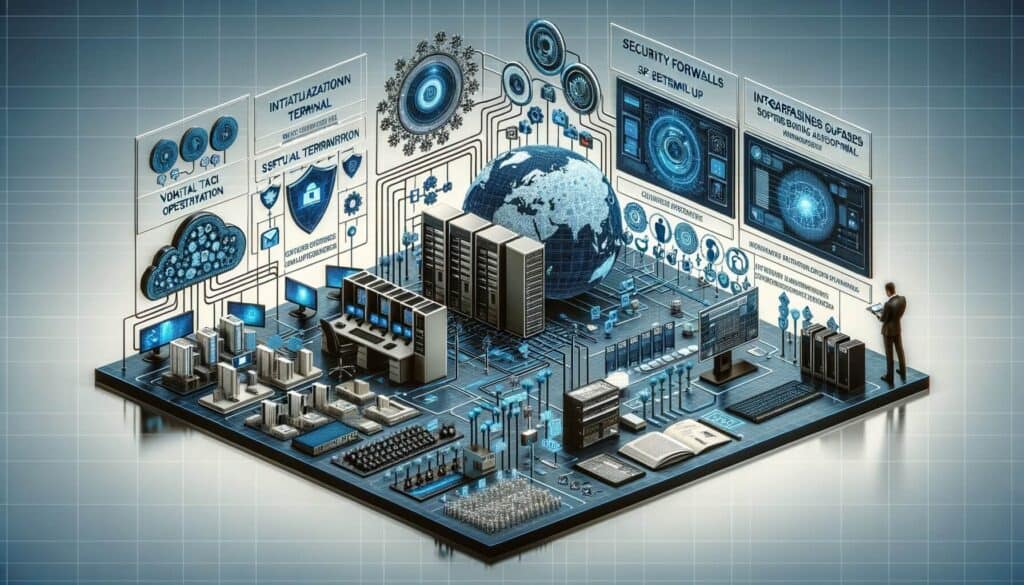
Setting up a virtual terminal may seem daunting, but with the right guidance, it can be a straightforward process. Follow these steps to set up a virtual terminal for your business:
1. Research and choose a virtual terminal provider: Start by researching different virtual terminal providers and comparing their features, pricing, and customer reviews. Look for a provider that aligns with your business needs and offers reliable customer support.
2. Sign up for an account: Once you have selected a provider, sign up for an account on their website. This typically involves providing basic business information and agreeing to the terms and conditions.
3. Complete the application process: Depending on the provider, you may need to complete additional steps such as providing identification documents, business licenses, or financial statements. This is to ensure compliance with regulatory requirements and prevent fraud.
4. Set up payment processing: After your account is approved, you will need to set up payment processing. This involves linking your bank account or merchant account to the virtual terminal. Follow the provider’s instructions to complete this step accurately.
5. Customize your virtual terminal: Most virtual terminal providers offer customization options to match your branding. Take the time to personalize your virtual terminal with your logo, colors, and any additional features you require.
6. Train your staff: If you have employees who will be using the virtual terminal, ensure they receive proper training on how to navigate the system, process payments, and handle any potential issues. This will minimize errors and maximize efficiency.
7. Test the system: Before going live, conduct thorough testing to ensure the virtual terminal is functioning correctly. Process test transactions, check reporting capabilities, and verify that all integrations are working as expected.
8. Go live and promote your virtual terminal: Once you are confident in the functionality of your virtual terminal, it’s time to go live. Promote your virtual terminal to customers through various channels, such as your website, social media, and email marketing campaigns.
Choosing the Right Virtual Terminal Provider: Factors to Consider
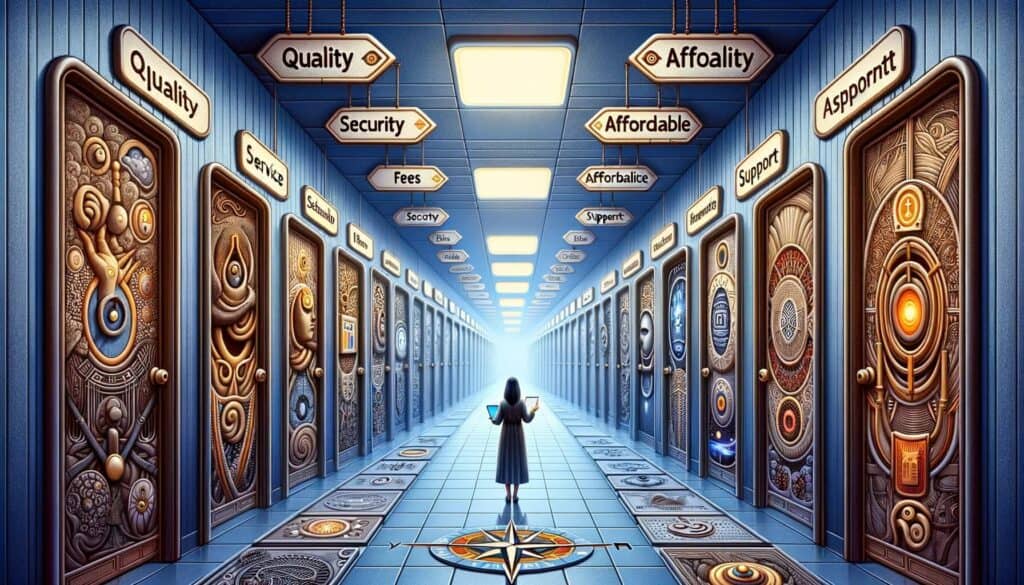
Selecting the right virtual terminal provider is crucial for a smooth and successful setup. Consider the following factors when choosing a provider:
1. Pricing structure: Evaluate the provider’s pricing structure to ensure it aligns with your budget and transaction volume. Look for transparent pricing with no hidden fees, and consider whether a flat-rate or interchange-plus pricing model is more suitable for your business.
2. Integration capabilities: If you already use other software or platforms for your business operations, check if the virtual terminal can integrate seamlessly with them. Integration can save time and effort by automating data transfer and reducing manual entry.
3. Security measures: Security is paramount when handling sensitive payment information. Ensure the provider adheres to industry standards such as Payment Card Industry Data Security Standard (PCI DSS) compliance. Look for features like tokenization and encryption to protect customer data.
4. Customer support: Technical issues can arise at any time, so reliable customer support is essential. Research the provider’s customer support options, such as phone, email, or live chat, and read reviews to gauge their responsiveness and effectiveness.
5. Scalability and growth potential: Consider your business’s future growth plans and assess whether the virtual terminal can accommodate increasing transaction volumes and additional features as your business expands.
Essential Features and Functionality of a Virtual Terminal
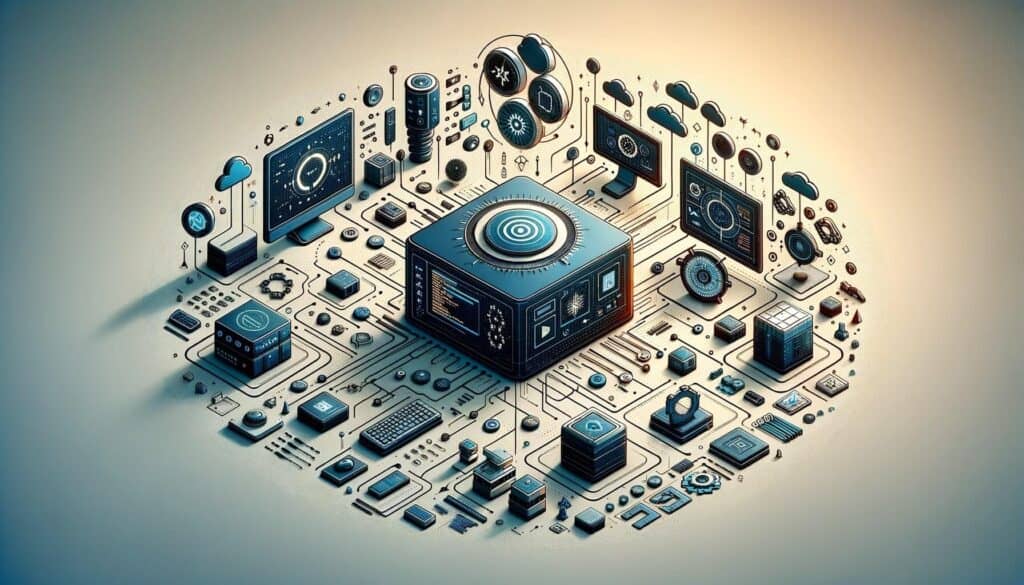
When setting up a virtual terminal, it’s important to understand the essential features and functionality that will enhance your payment processing capabilities. Here are some key features to look for:
1. Payment acceptance options: A virtual terminal should support various payment methods, including credit cards, debit cards, and alternative payment options like digital wallets or ACH transfers. The more payment options you can offer, the more convenient it is for your customers.
2. Recurring billing: If your business offers subscription-based services or recurring payments, ensure the virtual terminal has built-in functionality for automated recurring billing. This simplifies the process and reduces administrative tasks.
3. Reporting and analytics: Robust reporting capabilities are crucial for monitoring your business’s financial performance. Look for a virtual terminal that provides detailed reports on sales, transactions, refunds, and customer data. Customizable reporting options allow you to extract the specific information you need.
4. Inventory management: If you sell physical products, consider a virtual terminal that includes inventory management features. This allows you to track stock levels, set up alerts for low inventory, and streamline the ordering process.
5. Mobile compatibility: With the increasing use of smartphones and tablets, it’s essential to have a virtual terminal that is mobile-friendly. This enables you to accept payments on the go, whether you’re at a trade show, a customer’s location, or simply away from your office.
6. Customer management: Look for a virtual terminal that includes customer management features, such as the ability to store customer profiles, track purchase history, and offer loyalty programs. This helps you build strong customer relationships and personalize their experiences.
Ensuring Security and Compliance in Virtual Terminal Setup
Security and compliance should be top priorities when setting up a virtual terminal. Follow these best practices to ensure the security of your payment processing:
1. Choose a PCI DSS compliant provider: PCI DSS is a set of security standards established by major card brands to protect cardholder data. Select a virtual terminal provider that is PCI DSS compliant to ensure they adhere to the highest security standards.
2. Implement encryption and tokenization: Encryption and tokenization are essential security measures. Encryption protects data during transmission, while tokenization replaces sensitive card data with unique tokens, reducing the risk of data breaches.
3. Train employees on security protocols: Educate your employees on security best practices, such as creating strong passwords, recognizing phishing attempts, and securely handling customer data. Regularly update training to stay ahead of emerging threats.
4. Regularly update software and systems: Keep your virtual terminal software and systems up to date with the latest security patches and updates. Outdated software can be vulnerable to security breaches.
5. Monitor and detect suspicious activity: Implement real-time monitoring and fraud detection tools to identify any suspicious activity or potential security breaches. Set up alerts for unusual transactions or patterns that may indicate fraudulent activity.
Common Pitfalls to Avoid When Setting Up a Virtual Terminal
While setting up a virtual terminal can bring numerous benefits, there are common pitfalls that businesses should avoid. Here are some pitfalls to be aware of:
1. Inadequate research: Rushing into selecting a virtual terminal provider without conducting thorough research can lead to choosing a provider that doesn’t meet your business’s specific needs. Take the time to evaluate multiple providers and read customer reviews before making a decision.
2. Ignoring security measures: Neglecting security measures can expose your business and customers to potential data breaches and financial losses. Ensure you prioritize security and choose a provider that offers robust security features.
3. Poor integration with existing systems: If your virtual terminal doesn’t integrate seamlessly with your existing systems, it can result in manual data entry, errors, and inefficiencies. Consider your current software and platforms and choose a virtual terminal that offers easy integration.
4. Lack of employee training: Failing to adequately train your employees on how to use the virtual terminal can lead to errors, delays, and customer dissatisfaction. Invest time in training to ensure your staff is confident and proficient in using the system.
5. Overlooking customer support: Technical issues can arise at any time, so having reliable customer support is crucial. Don’t overlook the importance of responsive and knowledgeable customer support when selecting a virtual terminal provider.
Troubleshooting and Technical Support for Virtual Terminal Setup
Despite careful planning and setup, technical issues may still arise when using a virtual terminal. Here are some troubleshooting steps and tips for accessing technical support:
1. Identify the issue: When encountering a problem, try to identify the specific issue or error message. This will help you communicate the problem more effectively when seeking technical support.
2. Check internet connectivity: Ensure you have a stable internet connection. Unstable or slow internet can cause issues with the virtual terminal’s performance.
3. Clear cache and cookies: Clearing your browser’s cache and cookies can resolve certain issues related to website functionality. Consult your browser’s documentation for instructions on how to clear cache and cookies.
4. Update software and browsers: Ensure your virtual terminal software, browsers, and any plugins or extensions are up to date. Outdated software can cause compatibility issues and security vulnerabilities.
5. Contact technical support: If you are unable to resolve the issue on your own, reach out to the virtual terminal provider’s technical support team. Provide them with detailed information about the problem, steps you have taken to troubleshoot, and any error messages received.
Frequently Asked Questions (FAQs) about Virtual Terminals
Q1. What is the difference between a virtual terminal and a physical card terminal?
Answer: A virtual terminal is a web-based application that allows businesses to process payments remotely, while a physical card terminal is a device used to process payments at a physical location. Virtual terminals are typically used for online or phone transactions, while physical card terminals are used for in-person transactions.
Q2. Can I use a virtual terminal on my mobile device?
Answer: Yes, many virtual terminals are mobile-friendly and can be accessed on smartphones and tablets. This allows you to accept payments on the go, providing flexibility and convenience.
Q3. How long does it take to set up a virtual terminal?
Answer: The setup time for a virtual terminal can vary depending on the provider and the complexity of your business requirements. It can range from a few hours to a few days. It’s important to allocate sufficient time for the setup process and ensure thorough testing before going live.
Q4. Can I accept international payments with a virtual terminal?
Answer: Yes, most virtual terminals support international payments. However, it’s important to check with your provider regarding any additional fees or requirements for accepting international transactions.
Q5. Can I integrate a virtual terminal with my existing accounting software?
Answer: Many virtual terminals offer integration capabilities with popular accounting software, such as QuickBooks or Xero. This allows for seamless data transfer and eliminates the need for manual entry.
Conclusion
Setting up a virtual terminal can revolutionize your business’s payment processing capabilities, providing convenience, efficiency, and valuable insights. By following the step-by-step guide and considering the essential features and security measures, you can ensure a smooth setup process.
Avoid common pitfalls, prioritize employee training, and seek reliable technical support when needed. With a well-implemented virtual terminal, your business can thrive in the digital landscape and meet the evolving needs of your customers.