
By Catharine Proctor January 29, 2025
In today’s digital age, credit card terminals have become an essential tool for businesses of all sizes. Whether you run a small retail store or a large restaurant, having a reliable and efficient credit card terminal is crucial for accepting payments from customers. However, if you’re new to the world of credit card terminals, it can be overwhelming to understand the basics.
In this beginner’s guide, we will walk you through everything you need to know about credit card terminals, from understanding the different types to troubleshooting common issues.
Understanding the Different Types of Credit Card Terminals
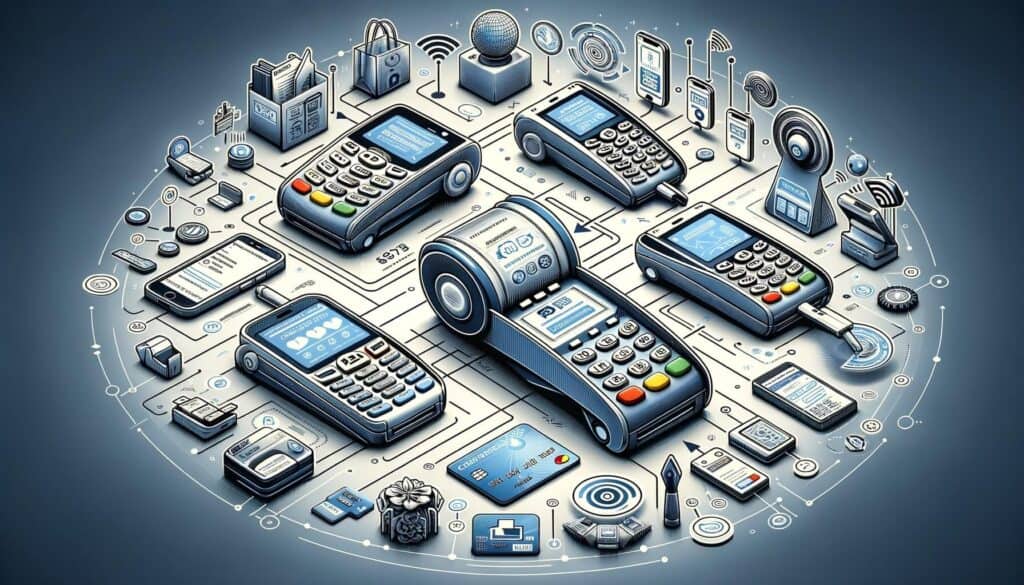
Credit card terminals come in various types, each with its own set of features and functionalities. It’s important to understand the different types so you can choose the one that best suits your business needs. The most common types of credit card terminals include traditional countertop terminals, wireless terminals, mobile card readers, and virtual terminals.
1. Traditional Countertop Terminals: These are the most common type of credit card terminals and are typically found in brick-and-mortar stores. They are connected to a phone line or internet connection and allow customers to swipe or insert their credit cards to make payments.
2. Wireless Terminals: Wireless terminals are ideal for businesses that require mobility, such as food trucks or delivery services. They use cellular networks to process payments, allowing you to accept credit card payments anywhere with a cellular signal.
3. Mobile Card Readers: Mobile card readers are small devices that can be attached to a smartphone or tablet. They are perfect for small businesses or individuals who need a portable and affordable solution for accepting credit card payments.
4. Virtual Terminals: Virtual terminals are software-based solutions that allow businesses to accept credit card payments online. They are typically used for e-commerce websites or businesses that operate solely online.
Key Features and Functions of Credit Card Terminals

Credit card terminals come with a range of features and functions that can enhance your payment processing experience. Understanding these key features will help you make an informed decision when choosing a credit card terminal for your business. Some of the essential features to look for include:
1. EMV Chip Card Compatibility: With the shift towards EMV chip cards, it’s crucial to choose a credit card terminal that is EMV compliant. EMV technology provides an added layer of security by encrypting the transaction data, reducing the risk of fraud.
2. Contactless Payments: Many credit card terminals now support contactless payments, such as Apple Pay or Google Pay. This feature allows customers to make payments by simply tapping their mobile devices or contactless cards on the terminal.
3. Receipt Printing: Having the ability to print receipts is essential for providing customers with a record of their transaction. Look for credit card terminals that offer receipt printing options, whether it’s through a built-in printer or a connected external printer.
4. Reporting and Analytics: Some credit card terminals offer reporting and analytics features that allow you to track sales, monitor inventory, and gain insights into your business performance. These features can be valuable for making informed business decisions.
How to Choose the Right Credit Card Terminal for Your Business
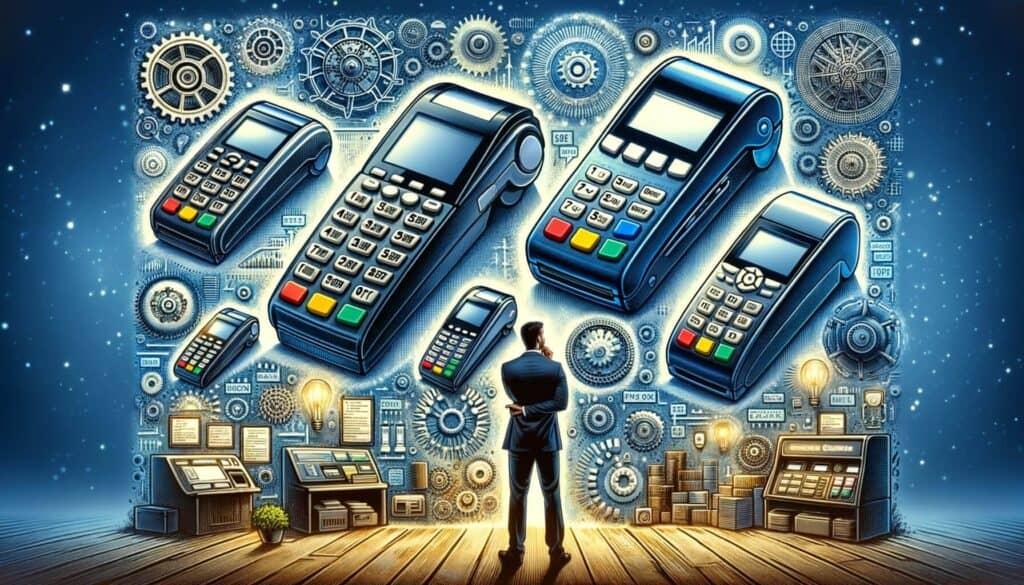
Choosing the right credit card terminal for your business is crucial for ensuring smooth and secure payment processing. Here are some factors to consider when making your decision:
1. Business Type and Size: Consider the nature of your business and its size. If you have a physical store, a traditional countertop terminal may be the best option. If you’re always on the go, a wireless or mobile card reader may be more suitable.
2. Payment Processing Needs: Evaluate your payment processing needs. Do you need to accept different types of payments, such as EMV chip cards or contactless payments? Make sure the credit card terminal you choose supports the payment methods you want to accept.
3. Connectivity Options: Consider the connectivity options available for the credit card terminal. If you have a stable internet connection, an internet-based terminal may be the best choice. If you frequently travel or operate in areas with limited internet access, a wireless terminal may be more suitable.
4. Cost and Fees: Compare the costs and fees associated with different credit card terminals. Consider the upfront cost of the terminal, as well as any monthly fees, transaction fees, or contract terms. It’s important to choose a terminal that fits within your budget and offers transparent pricing.
Setting Up and Installing Your Credit Card Terminal

Once you’ve chosen the right credit card terminal for your business, it’s time to set it up and install it. The process may vary depending on the type of terminal you have, but here are some general steps to follow:
1. Unpack and Inspect: Start by unpacking your credit card terminal and inspecting it for any damage. Make sure all the necessary components, such as cables and power adapters, are included.
2. Connect to Power: Connect the credit card terminal to a power source using the provided power adapter. Ensure that the power source is stable and reliable.
3. Connect to the Internet: If you have an internet-based terminal, connect it to your internet router using an Ethernet cable. If you have a wireless terminal, follow the manufacturer’s instructions to connect it to your Wi-Fi network.
4. Test the Connection: Once the terminal is connected to power and the internet, test the connection by performing a test transaction. This will ensure that the terminal is properly set up and can process payments.
Step-by-Step Guide on How to Use a Credit Card Terminal
Using a credit card terminal may seem daunting at first, but with a little practice, it becomes second nature. Here is a step-by-step guide on how to use a credit card terminal:
1. Power On: Turn on the credit card terminal by pressing the power button or following the manufacturer’s instructions.
2. Enter the Sale Amount: Enter the sale amount using the keypad on the terminal. Make sure to double-check the amount to avoid any errors.
3. Swipe, Insert, or Tap: Depending on the type of terminal and the customer’s payment method, either swipe the card, insert it into the chip card slot, or ask the customer to tap their mobile device or contactless card on the terminal.
4. Verify the Transaction: Once the card is processed, the terminal will display the transaction details. Verify the amount and ask the customer to confirm the transaction.
5. Obtain Signature or PIN: If required, ask the customer to sign the receipt or enter their PIN number to authorize the transaction.
6. Print or Email Receipt: If the terminal has a built-in printer, print a receipt for the customer. Alternatively, you can offer to email the receipt to their preferred email address.
7. Complete the Transaction: Once the receipt is provided, thank the customer and complete the transaction. Make sure to return the customer’s card and any other items, such as ID or loyalty cards.
Troubleshooting Common Issues with Credit Card Terminals
While credit card terminals are generally reliable, occasional issues may arise. Here are some common issues you may encounter and how to troubleshoot them:
1. Connection Problems: If your credit card terminal is not connecting to the internet, check the cables and connections to ensure they are secure. Restart the terminal and your internet router if necessary. If the issue persists, contact your service provider for assistance.
2. Card Reading Errors: If the terminal is having trouble reading cards, make sure the card is inserted or swiped correctly. Clean the card reader with a soft cloth to remove any dirt or debris. If the problem continues, the card may be damaged or incompatible with the terminal.
3. Printer Issues: If the receipt printer is not working, check the paper roll to ensure it is properly loaded. Make sure the printer is not jammed and that the paper is aligned correctly. If the issue persists, contact your service provider for further assistance.
4. Error Messages: If the terminal displays an error message, refer to the user manual or contact your service provider for guidance. Error messages can indicate various issues, such as network problems, software updates, or hardware malfunctions.
Best Practices for Maintaining and Securing Your Credit Card Terminal
To ensure the longevity and security of your credit card terminal, it’s important to follow best practices for maintenance and security. Here are some tips to keep in mind:
1. Regular Cleaning: Clean your credit card terminal regularly to remove dirt, dust, and debris. Use a soft cloth and mild cleaning solution to wipe the terminal, taking care not to get any liquid inside the device.
2. Secure Placement: Position your credit card terminal in a secure location, such as behind the counter or in a locked drawer. This will prevent unauthorized access and reduce the risk of theft or tampering.
3. Software Updates: Keep your credit card terminal’s software up to date by installing any available updates. Software updates often include security patches and bug fixes, ensuring the terminal remains secure and functional.
4. Password Protection: If your credit card terminal requires a password or login credentials, choose a strong and unique password. Avoid using common passwords or easily guessable combinations.
Frequently Asked Questions about Credit Card Terminals
Q1. What is a credit card terminal?
A credit card terminal is a device used by businesses to process credit card payments. It allows customers to swipe, insert, or tap their credit cards to make payments, and securely transmits the transaction data to the payment processor.
Q2. How do credit card terminals work?
Credit card terminals work by encrypting and transmitting the transaction data to the payment processor. The terminal reads the information from the credit card’s magnetic stripe or chip, verifies the card’s authenticity, and processes the payment.
Q3. Can I use my smartphone as a credit card terminal?
Yes, you can use your smartphone as a credit card terminal by attaching a mobile card reader. Mobile card readers are small devices that connect to your smartphone or tablet, allowing you to accept credit card payments on the go.
Q4. Are credit card terminals secure?
Credit card terminals are designed with security features to protect sensitive customer data. Look for terminals that are EMV compliant, as EMV technology provides an added layer of security by encrypting the transaction data.
Q5. How much does a credit card terminal cost?
The cost of a credit card terminal can vary depending on the type and features. Traditional countertop terminals typically range from $100 to $500, while mobile card readers can be as low as $20. Some providers may offer leasing options or monthly payment plans.
Conclusion
Credit card terminals are an essential tool for businesses in today’s digital world. Understanding the basics of credit card terminals, from the different types to their key features and functions, is crucial for choosing the right terminal for your business. By following the step-by-step guide on setting up and using a credit card terminal, you can ensure smooth and secure payment processing.
Remember to troubleshoot common issues and follow best practices for maintaining and securing your terminal. With the knowledge gained from this beginner’s guide, you can confidently navigate the world of credit card terminals and provide a seamless payment experience for your customers.