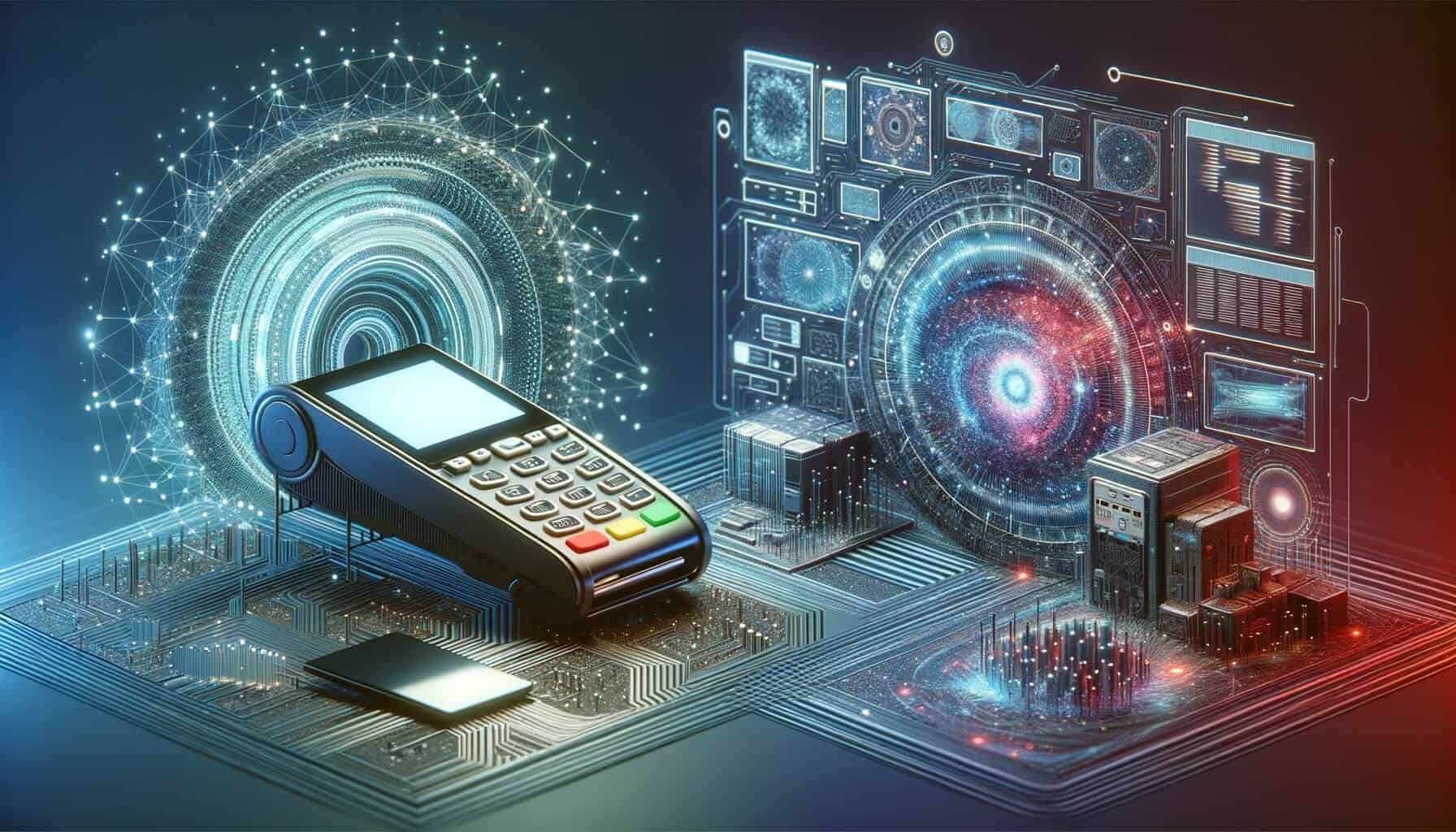
By Catharine Proctor January 29, 2025
In today’s digital age, businesses are constantly seeking efficient and secure ways to process payments. Two popular options that have emerged are virtual terminals and payment gateways. While both serve the purpose of facilitating online transactions, they differ in their features, functionality, and setup process.
In this comprehensive article, we will delve into the intricacies of virtual terminals and payment gateways, exploring their key differences, factors to consider when choosing between them, and providing step-by-step guides for setting up each. Additionally, we will discuss the security considerations associated with both options and address frequently asked questions to provide a holistic understanding of these payment processing solutions.
What is a Virtual Terminal? Exploring its Features and Functionality
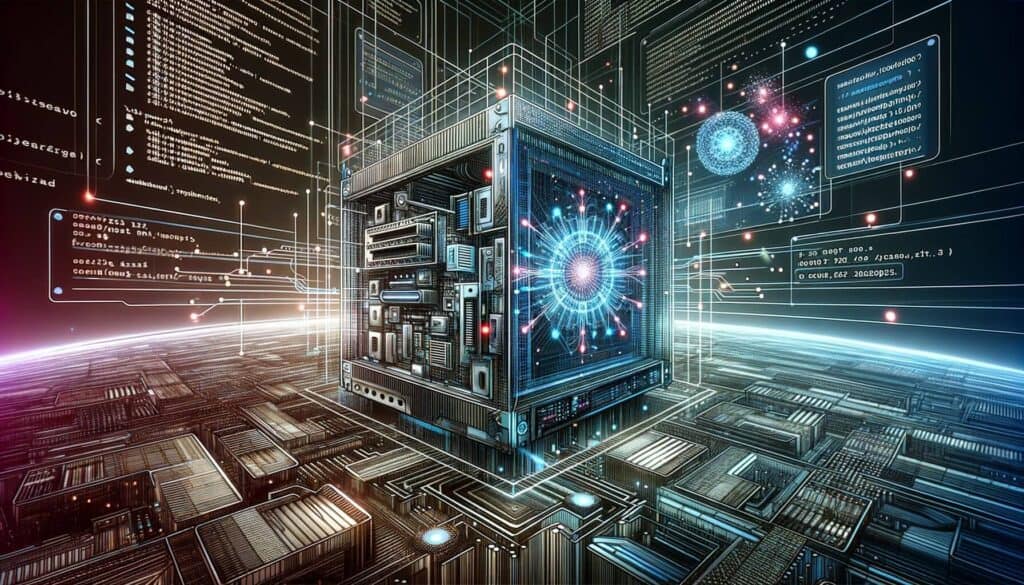
A virtual terminal is a web-based application that allows businesses to process credit card payments remotely. It acts as a virtual point-of-sale (POS) system, enabling merchants to accept payments from customers over the phone, by mail, or through online channels. With a virtual terminal, businesses can manually enter credit card information into the system, eliminating the need for physical card readers or terminals.
The primary features of a virtual terminal include the ability to process payments in real-time, generate invoices, and store customer information securely. It offers convenience and flexibility, particularly for businesses that operate in remote or mobile environments. Additionally, virtual terminals often provide reporting and analytics tools, allowing merchants to track sales, monitor transaction history, and gain valuable insights into their business performance.
The Role of Payment Gateway: An In-depth Overview
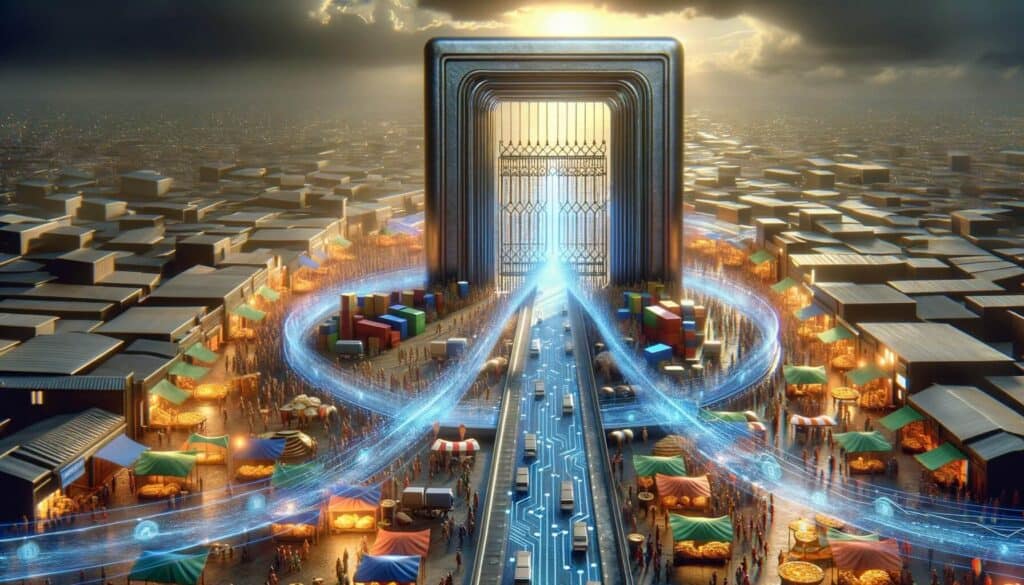
A payment gateway, on the other hand, serves as the intermediary between the merchant’s website or application and the financial institutions involved in the transaction. It securely transmits payment data from the customer to the merchant’s acquiring bank, ensuring that sensitive information is encrypted and protected throughout the process.
Payment gateways play a crucial role in facilitating online transactions by authorizing payments, verifying card details, and transferring funds between the customer’s account and the merchant’s account. They support various payment methods, including credit cards, debit cards, and digital wallets, providing a seamless checkout experience for customers.
Key Differences between Virtual Terminal and Payment Gateway

While both virtual terminals and payment gateways enable businesses to process payments, there are several key differences between the two. Firstly, virtual terminals are primarily used for card-not-present transactions, where the customer’s card information is manually entered into the system. Payment gateways, on the other hand, are designed for online transactions, where customers input their card details directly on the merchant’s website or application.
Another significant difference lies in the setup process. Virtual terminals typically require merchants to sign up with a payment processor or merchant account provider, who then provides access to the virtual terminal software. Payment gateways, on the other hand, are often integrated into e-commerce platforms or website builders, making the setup process more streamlined and accessible for businesses.
Factors to Consider when Choosing between Virtual Terminal and Payment Gateway

When deciding between a virtual terminal and a payment gateway, several factors should be taken into consideration. Firstly, the nature of your business and the types of transactions you process will play a significant role in determining which option is more suitable. If your business primarily operates in a physical location or handles card-not-present transactions, a virtual terminal may be the better choice. On the other hand, if you operate an online store or require seamless integration with your website, a payment gateway would be more appropriate.
Additionally, cost considerations should be evaluated. Virtual terminals often involve monthly fees or transaction fees, while payment gateways may have setup fees or transaction fees of their own. It is essential to compare pricing structures and determine which option aligns with your budget and expected transaction volume.
Furthermore, security should be a top priority when selecting a payment processing solution. Both virtual terminals and payment gateways should comply with Payment Card Industry Data Security Standard (PCI DSS) requirements to ensure the protection of sensitive customer data. It is crucial to assess the security measures implemented by each option and choose the one that offers robust encryption, tokenization, and fraud prevention capabilities.
Setting Up a Virtual Terminal: A Step-by-Step Guide
Setting up a virtual terminal involves several steps to ensure a smooth and efficient payment processing experience. Here is a comprehensive guide to help you navigate the setup process:
1. Choose a Payment Processor: Research and select a reputable payment processor or merchant account provider that offers virtual terminal services. Consider factors such as pricing, customer support, and compatibility with your business needs.
2. Sign Up and Provide Documentation: Complete the application process with the chosen payment processor. You may be required to provide business documentation, such as proof of identity, bank statements, and tax information.
3. Obtain a Merchant Account: Once your application is approved, you will be assigned a merchant account. This account will serve as the repository for funds received from customer transactions.
4. Access the Virtual Terminal Software: The payment processor will provide you with login credentials and access to the virtual terminal software. Ensure that you understand the features and functionality of the software and familiarize yourself with its user interface.
5. Configure Payment Settings: Set up your payment settings within the virtual terminal software. This includes selecting the types of payment methods you wish to accept, configuring tax settings, and defining shipping options if applicable.
6. Integrate with Accounting Software: If you use accounting software to manage your business finances, consider integrating it with the virtual terminal software. This will streamline your bookkeeping processes and ensure accurate record-keeping.
7. Test Transactions: Before going live, conduct test transactions to ensure that the virtual terminal is functioning correctly. Verify that payments are being processed, receipts are generated, and customer information is securely stored.
8. Train Staff: If you have employees who will be using the virtual terminal, provide them with comprehensive training on how to navigate the software, process payments, and handle customer inquiries.
9. Go Live: Once you are confident in the functionality of your virtual terminal, you can start accepting payments from customers. Monitor transactions, generate reports, and address any issues that may arise promptly.
Implementing a Payment Gateway: A Comprehensive Walkthrough
Implementing a payment gateway involves integrating the necessary software and configuring settings to enable online transactions. Here is a step-by-step walkthrough to guide you through the process:
1. Choose an E-commerce Platform: If you do not already have an e-commerce platform or website builder, select one that supports the integration of payment gateways. Popular options include Shopify, WooCommerce, and Magento.
2. Research Payment Gateway Providers: Identify payment gateway providers that are compatible with your chosen e-commerce platform. Consider factors such as pricing, supported payment methods, and security features.
3. Sign Up and Obtain API Credentials: Complete the registration process with the chosen payment gateway provider. You will typically receive API credentials, including a merchant ID, API key, and secret key, which are required for integration.
4. Install and Configure the Payment Gateway Plugin: Install the payment gateway plugin provided by the payment gateway provider on your e-commerce platform. Follow the instructions provided to configure the plugin with your API credentials.
5. Customize Payment Settings: Within your e-commerce platform, navigate to the payment settings section and customize the options according to your business requirements. This includes selecting accepted payment methods, configuring tax settings, and defining shipping options.
6. Test Transactions: Before making your online store live, conduct test transactions to ensure that the payment gateway is functioning correctly. Verify that payments are being authorized, customer data is securely transmitted, and receipts are generated.
7. Enable SSL Certificate: To enhance security, enable an SSL certificate on your website. This will encrypt customer data during transmission, providing an additional layer of protection.
8. Train Staff: If you have employees who will be managing the online store, provide them with training on how to process orders, handle payment-related inquiries, and troubleshoot any issues that may arise.
9. Launch Your Online Store: Once you are satisfied with the functionality of your payment gateway integration, make your online store live and start accepting payments from customers. Monitor transactions, analyze sales data, and optimize your checkout process based on customer feedback.
Security Considerations: Virtual Terminal vs Payment Gateway
When it comes to processing payments, security is of utmost importance. Both virtual terminals and payment gateways employ various security measures to protect sensitive customer data. However, there are some differences in the security considerations associated with each option.
Virtual terminals typically rely on encryption and tokenization to secure customer information during transmission and storage. Encryption ensures that data is scrambled and unreadable to unauthorized individuals, while tokenization replaces sensitive card data with unique tokens, reducing the risk of data breaches. It is crucial to choose a virtual terminal provider that complies with PCI DSS requirements and regularly updates their security protocols.
Payment gateways, on the other hand, often provide an additional layer of security through hosted payment pages or embedded payment forms. These features ensure that customer card details are entered directly on the payment gateway provider’s secure server, reducing the merchant’s exposure to sensitive data. Payment gateways should also comply with PCI DSS requirements and offer robust fraud prevention tools, such as address verification services and card verification codes.
When selecting a payment processing solution, it is essential to assess the security measures implemented by both virtual terminals and payment gateways. Consider factors such as encryption protocols, tokenization capabilities, fraud prevention tools, and compliance with industry standards. Additionally, regularly update your software, use strong passwords, and educate your staff on best practices for data security to mitigate the risk of data breaches.
Frequently Asked Questions (FAQs)
Q1: Can I use a virtual terminal for in-person transactions?
A1: While virtual terminals are primarily designed for card-not-present transactions, some providers offer additional hardware options, such as card readers or mobile apps, that enable in-person payments.
Q2: Do I need a merchant account to use a payment gateway?
A2: Yes, a merchant account is typically required to use a payment gateway. The merchant account serves as the repository for funds received from customer transactions.
Q3: Are virtual terminals and payment gateways compatible with all payment methods?
A3: Virtual terminals and payment gateways support various payment methods, including credit cards, debit cards, and digital wallets. However, it is essential to check with your chosen provider to ensure compatibility with specific payment methods.
Q4: Can I integrate a payment gateway with my existing website?
A4: Yes, payment gateways can be integrated with existing websites or applications. Most payment gateway providers offer plugins or APIs that facilitate seamless integration.
Q5: How long does it take to set up a virtual terminal or payment gateway?
A5: The setup time for virtual terminals and payment gateways can vary depending on the provider and the complexity of your business requirements. It can range from a few days to a couple of weeks.
Conclusion
In conclusion, virtual terminals and payment gateways are both valuable tools for businesses seeking efficient and secure payment processing solutions. While virtual terminals are ideal for card-not-present transactions and offer flexibility in accepting payments remotely, payment gateways are designed for online transactions and provide seamless integration with e-commerce platforms.
When choosing between the two, factors such as the nature of your business, cost considerations, and security requirements should be evaluated. By following the step-by-step guides provided, businesses can set up virtual terminals and payment gateways successfully, ensuring a smooth payment processing experience. Additionally, prioritizing security measures and staying informed about the latest industry standards will help protect sensitive customer data and maintain trust in your business.