
By Catharine Proctor April 2, 2025
A point of sale (POS) system is a crucial tool for businesses of all sizes and industries. It is a combination of hardware and software that allows businesses to process transactions, manage inventory, and track sales.
In this comprehensive guide, we will delve into the world of POS systems, exploring their components, functionality, types, and benefits. We will also provide a detailed guide on how to choose, set up, and integrate a POS system into your business operations.
Components of a Point of Sale (POS) system

A POS system consists of several key components that work together to facilitate seamless transactions and streamline business operations. The primary components of a POS system include a computer or tablet, a cash register or terminal, a barcode scanner, a receipt printer, and a cash drawer. Additionally, some POS systems may also include peripherals such as customer displays, card readers, and kitchen printers.
The computer or tablet serves as the central hub of the point of sale (POS) system, running the software that powers the system. It allows businesses to input and process sales data, manage inventory, and generate reports. The cash register or terminal is where customers make payments, and it is connected to the computer or tablet.
The barcode scanner is used to scan product barcodes, automatically retrieving product information and pricing from the system. The receipt printer prints out receipts for customers, while the cash drawer securely stores cash and coins.
Understanding the Functionality of a POS System
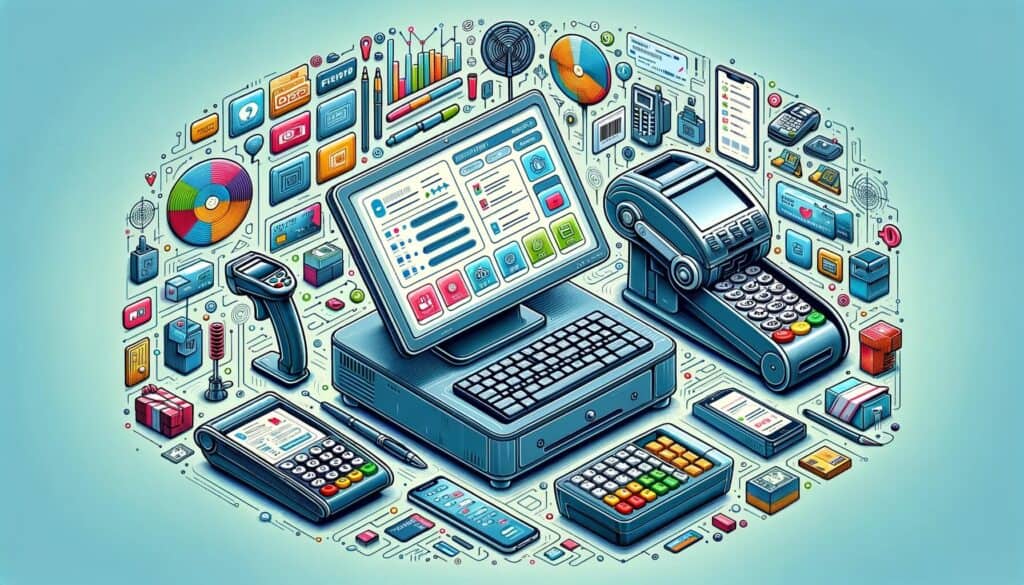
The functionality of a POS system goes beyond simply processing transactions. It offers a wide range of features and capabilities that help businesses streamline their operations and improve efficiency. Some of the key functionalities of a point of sale (POS) system include sales tracking, inventory management, employee management, customer relationship management (CRM), and reporting.
Sales tracking is a fundamental feature of a POS system, allowing businesses to record and monitor sales data in real-time. This data can be used to analyze sales trends, identify top-selling products, and make informed business decisions. Inventory management is another crucial functionality that enables businesses to track stock levels, automate reordering, and prevent stockouts. By integrating with barcode scanners, a point of sale (POS) system can update inventory levels automatically as products are sold.
Employee management features in a point of sale (POS) system allow businesses to track employee hours, manage schedules, and assign roles and permissions. This helps streamline payroll processes and ensures that the right employees are assigned to the right tasks. CRM functionality enables businesses to store customer information, track purchase history, and offer personalized promotions or discounts. This helps build customer loyalty and improve the overall shopping experience.
Types of POS Systems

There are several types of point of sale (POS) systems available in the market, each catering to specific business needs and requirements. The three main types of POS systems are traditional on-premise systems, cloud-based systems, and mobile POS systems.
Traditional on-premise POS systems are installed locally on a business’s own servers or computers. They require upfront hardware and software investments and are typically more suitable for larger businesses with complex operations. These systems offer robust features and customization options but may require ongoing maintenance and updates.
Cloud-based POS systems, on the other hand, are hosted on remote servers and accessed through the internet. They offer flexibility, scalability, and affordability, making them popular among small to medium-sized businesses. Cloud-based systems require minimal upfront costs and can be accessed from anywhere with an internet connection. They also offer automatic updates and backups, ensuring businesses always have the latest features and data security.
Mobile POS systems are designed to run on mobile devices such as tablets or smartphones. They are particularly useful for businesses that require mobility, such as food trucks or pop-up shops. Mobile POS systems offer the convenience of accepting payments on the go and can be integrated with other business tools such as inventory management or CRM systems.
Choosing the Right POS System for Your Business
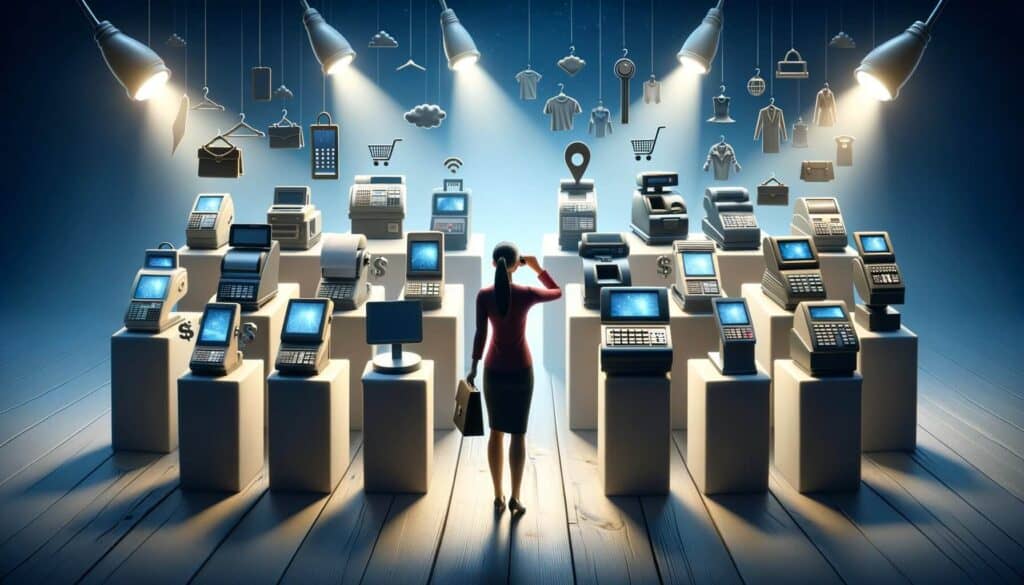
Selecting the right POS system for your business is a critical decision that can significantly impact your operations and bottom line. To choose the most suitable point of sale (POS) system, you need to consider factors such as your business size, industry, budget, and specific requirements.
Firstly, assess the size of your business and the number of locations you have. If you have multiple locations, you may need a POS system that can be easily integrated and managed across all locations. Consider the scalability of the system to ensure it can accommodate your future growth.
Next, consider the industry-specific features you require. For example, a restaurant may need a point of sale (POS) system with table management and kitchen printing capabilities, while a retail store may require advanced inventory management features. Make a list of the must-have features for your business and prioritize them accordingly.
Budget is another crucial factor to consider. Traditional on-premise systems often require significant upfront investments, while cloud-based systems offer more affordable monthly subscription plans. Determine your budget and evaluate the total cost of ownership, including hardware, software, maintenance, and support fees.
Lastly, consider the ease of use and training requirements of the point of sale (POS) system. Look for systems with intuitive interfaces and user-friendly features that can be easily adopted by your staff. Additionally, check if the vendor offers comprehensive training and ongoing support to ensure a smooth transition and optimal system utilization.
Setting Up and Installing a POS System
Once you have chosen the right POS system for your business, it is time to set up and install the system. The setup process may vary depending on the type of POS system you have selected, but there are some general steps that apply to most systems.
Firstly, ensure that you have all the necessary hardware components for your point of sale (POS) system, including a computer or tablet, cash register or terminal, barcode scanner, receipt printer, and cash drawer. Check the compatibility of the hardware components with the POS software you have chosen.
Next, install the POS software on your computer or tablet. Follow the instructions provided by the vendor to complete the installation process. If you have opted for a cloud-based system, you may need to create an account and log in to access the system.
Once the software is installed, connect the hardware components to the computer or tablet. Ensure that all the cables are securely connected and that the devices are recognized by the system. Test each component to ensure they are functioning properly.
After the hardware setup is complete, configure the software settings according to your business requirements. This may include setting up tax rates, creating product categories, and configuring payment options. Some POS systems offer customization options, allowing you to tailor the system to your specific needs.
Finally, train your staff on how to use the point of sale (POS) system effectively. Provide comprehensive training sessions and user manuals to ensure that your employees understand the system’s functionalities and can perform their tasks efficiently. Regularly assess the system’s performance and address any issues or training gaps that arise.
Key Features and Benefits of a POS System
A POS system offers a wide range of features and benefits that can significantly improve your business operations and profitability. Let’s explore some of the key features and benefits of a POS system in more detail.
1. Streamlined Transactions: A point of sale (POS) system enables businesses to process transactions quickly and accurately. It eliminates the need for manual calculations and reduces the risk of errors. With features such as barcode scanning and integrated payment processing, transactions can be completed with just a few clicks, saving time for both customers and employees.
2. Inventory Management: Effective inventory management is crucial for businesses to avoid stockouts and overstocking. A POS system automates inventory tracking, allowing businesses to monitor stock levels in real-time. It can generate automatic reorder alerts, track product variations, and provide insights into sales trends. This helps businesses optimize their inventory levels, reduce carrying costs, and improve customer satisfaction.
3. Sales Tracking and Reporting: A point of sale (POS) system provides businesses with detailed sales data and reporting capabilities. It allows businesses to track sales by product, category, or employee, providing valuable insights into sales performance. Reports can be generated on-demand or scheduled, helping businesses make data-driven decisions and identify areas for improvement.
4. Employee Management: POS systems offer features that simplify employee management tasks. Businesses can track employee hours, manage schedules, and assign roles and permissions. This helps streamline payroll processes, ensure accurate timekeeping, and improve overall workforce management.
5. Customer Relationship Management (CRM): A POS system can serve as a powerful CRM tool, allowing businesses to store customer information, track purchase history, and offer personalized promotions or discounts. By understanding customer preferences and behavior, businesses can build stronger customer relationships and increase customer loyalty.
6. Integration with Other Business Tools: Many point of sale (POS) systems offer integration capabilities with other business tools such as accounting software, e-commerce platforms, or loyalty programs. This allows businesses to streamline their operations, eliminate manual data entry, and ensure data consistency across different systems.
7. Enhanced Security: POS systems offer enhanced security features to protect sensitive customer and business data. They encrypt payment information, comply with industry security standards, and provide secure payment processing options. This helps businesses build trust with their customers and minimize the risk of data breaches.
Integrating a POS System with Other Business Tools
Integrating a POS system with other business tools can further enhance its functionality and streamline business operations. Let’s explore some common integrations that businesses can consider.
1. Accounting Software Integration: Integrating a point of sale (POS) system with accounting software allows businesses to automate financial processes and eliminate manual data entry. Sales data from the POS system can be automatically synced with the accounting software, ensuring accurate and up-to-date financial records. This saves time, reduces errors, and provides a holistic view of the business’s financial health.
2. E-commerce Platform Integration: For businesses that sell products online, integrating the POS system with an e-commerce platform is essential. This integration enables businesses to sync inventory levels, manage online orders, and provide a seamless shopping experience across different channels. It eliminates the need for manual inventory updates and ensures accurate product availability information for online customers.
3. Loyalty Program Integration: Integrating a point of sale (POS) system with a loyalty program allows businesses to reward and incentivize customers for their repeat purchases. The POS system can track customer purchases and automatically apply loyalty points or discounts. This helps businesses build customer loyalty, increase customer retention, and drive repeat sales.
4. CRM Integration: Integrating a POS system with a CRM tool enables businesses to centralize customer data and gain a comprehensive view of customer interactions. Sales data from the POS system can be automatically synced with the CRM, allowing businesses to track customer purchase history, preferences, and behavior. This helps businesses personalize marketing efforts, improve customer service, and drive customer satisfaction.
Common FAQs about POS Systems
Q1. What is the cost of a POS system?
Answer: The cost of a POS system can vary depending on factors such as the type of system, the number of hardware components required, and the specific features and functionalities. Traditional on-premise systems often require significant upfront investments, while cloud-based systems offer more affordable monthly subscription plans. It is important to consider the total cost of ownership, including hardware, software, maintenance, and support fees, when evaluating the cost of a POS system.
Q2. Can a POS system work offline?
Answer: Some POS systems offer offline capabilities, allowing businesses to continue processing transactions even when the internet connection is lost. Offline mode typically allows businesses to accept payments and store transaction data locally on the device. Once the internet connection is restored, the data is automatically synced with the cloud-based system. However, not all POS systems offer offline functionality, so it is important to check with the vendor before making a purchase.
Q3. Can a POS system handle multiple payment types?
Answer: Yes, most POS systems are designed to handle multiple payment types, including cash, credit cards, debit cards, mobile payments, and gift cards. They can integrate with payment processors or gateways to securely process payments and provide customers with various payment options. It is important to ensure that the POS system you choose supports the payment types that are relevant to your business.
Q4. Can a POS system help with inventory management?
Answer: Yes, one of the key functionalities of a POS system is inventory management. It allows businesses to track stock levels, automate reordering, and prevent stockouts. By integrating with barcode scanners, a POS system can update inventory levels automatically as products are sold. Some POS systems also offer advanced inventory management features such as product variations, stock alerts, and supplier management.
Q5. Can a POS system generate reports?
Answer: Yes, a POS system can generate a wide range of reports to provide businesses with valuable insights into their sales performance, inventory levels, and customer behavior. Reports can be generated on-demand or scheduled, and they can be customized to include specific data points and metrics. Common types of reports include sales reports, inventory reports, employee performance reports, and customer purchase history reports.
Conclusion
A POS system is a powerful tool that can revolutionize the way businesses process transactions, manage inventory, and track sales. By understanding the components, functionality, types, and benefits of a POS system, businesses can make informed decisions and choose the right system for their specific needs.
Setting up and installing a POS system requires careful planning and consideration, but with the right guidance, businesses can seamlessly integrate the system into their operations. By leveraging the key features and benefits of a POS system and integrating it with other business tools, businesses can streamline their operations, improve efficiency, and drive growth.